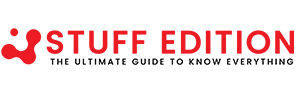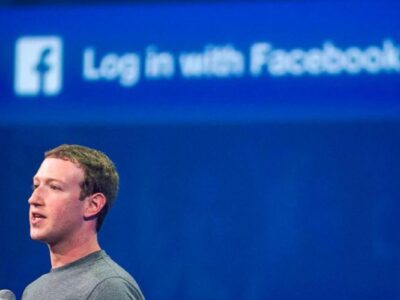10 Simple Tips to Prevent from Online Frauds & Scams
Despite the multiple advantages offered by e-commerce in the use of various forms of payment and the convenience of receiving products purchased in the home or office, in some cases transactions can be affected by cyber attacks with the intention of obtain confidential information for fraudulent use.
Linio, the most secure e-commerce store in Venezuela with significant presence in several Latin American countries, and ESET, the leading company in proactive threat detection, shared some recommendations to minimise the risks:
1- Do not Buy in Unfamiliar Stores
Before sharing credit or debit card data, verify that it is a secure website, since there are many infected with malware or have an SSL certificate (Secure Socket Layer, which is a security protocol that makes your data travels in a complete and secure way) invalid, allowing third parties to pretend to be legitimate.
Others store customer passwords without encrypting them, allowing cyber criminals to access the database and have direct access to customer accounts.
2- Beware of Phishing
Attackers attract their victims by offering them discounted or striking packages through phishing, a term that defines a model of computer abuse that involves the use of messages through seemingly reliable emails.
To avoid falling into the trap, pay attention when it comes to emails or unknown messages, check the content well and any questions, research the offer or the store through a recognised search engine.
3- Look for Secure Payment Methods
Pay attention to the methods of payment of the online stores. If you plan to pay with credit cards, look for those with recognised and secure platforms.
4- Use sites “https”
Buy on sites that have “https” in the address bar of the browser that are those that are encrypted. This ensures that the connection is only between the buyer and the selling company without being intercepted by a third party.
5- Do not Share Data via Facebook
Although many use it to exchange goods or services, this social network is not without its dangers. Sometimes it displays ads from unknown or suspicious websites and offers links to other sites that do not have digital certificates or are invalid.
Therefore, it is important to avoid sharing billing data through direct messages because it is not known who has access to the Facebook account of the other user with whom you are communicating.
6- Use Strong Passwords
Do not use the same password for all your accounts as that makes you more likely to have any of them compromised. The ideal is to have one for each account and that these include capital letters, lowercase letters, numbers and symbols. You may also consider using a password manager.
7- Protect your Mobile Devices
Cyber criminals also attack mobile devices, so when you go shopping from your mobile phone, do so only from apps downloaded from official application platforms. Delete the ones you do not use and turn off wireless networks when you are shopping in public locations, using only the computer’s data connection. It is also convenient to turn off Bluetooth to minimise risk.
8- Use your Credit Cards
To shop online, it is preferable to do so using credit cards, as they are disconnected from major bank accounts and insured against fraudulent charges. This also allows you to have a greater chance of reimbursement in case of suspicious or illegal activities. You may consider having a credit card exclusively for this use.
9- Blend your Programs and Applications
Regularly update your programs and applications, making sure to place passwords to your lock and boot screens, as well as a PIN to your smartphone, implement a double identification factor and a VPN (Virtual Private Network) to navigate with more privacy, since this gives you greater security when buying online.
10- Buy through Secure Connections
It is surprising how many people share information through unsafe connections, which makes it easier for attackers to check the traffic of unsuspecting users and steal their credentials. Therefore, to buy must connect to secure networks and avoid open networks. You can also improve your security by disabling plugins and plugins.